Video on demand (VOD, Video On Demand) refers to the user can request access to the video program provided on the video server, is a typical application of network multimedia technology.
The first-generation VOD system is "semi-automatic" and is mainly used in karaoke on-demand rooms. The hardware device is a DVD player located in the control center. The operator puts the corresponding disc into the DVD player according to the user's on-demand request and manages the operation of the DVD player. This VOD system has poor stability due to manual operation, and when multiple users order the same program, the waiting time in queue is longer.
The second-generation VOD system puts all programs on the server hard disk, and the on-demand terminal uploads the on-demand request to the server through a local area network or a cable TV coaxial cable (HFC), and the server plays it accordingly. The second-generation VOD system has not fully optimized the video files. The client needs a dedicated video compression card and a special program. It is difficult to support large-scale concurrent on-demand, and the amount of maintenance is large. It is not suitable for application in a large-scale environment.
The third-generation VOD system is currently the most advanced, designed based on the Web platform, and can be smoothly combined with Internet access; the client uses a browser to perform on-demand, basically no maintenance is required; due to the use of advanced cluster technology, Distributed processing of large-scale concurrent on-demand requests can be made, so that it can adapt to the application environment of large residential areas and metropolitan areas. The application of VOD has already broken through the scope of its original song, it will be used as a new concept of information interaction.
Regarding video on demand, there are the following points:
First, the object accessed by VOD is generally motion video with audio, but it can also be just motion video or still images.
Second, video on demand is based on a network environment, but it does not specify the type and scale of the network, nor does it specify the location of the video server. In fact, there are examples of providing VOD on metropolitan area networks, campus networks, and small local area networks.
Third, video on demand accesses video programs as needed, so it implies interactivity. But VOD does not specify the degree of interactivity provided. In fact, the degree of interaction provided by VOD can vary greatly. This can be seen from the discussion that follows.
(1) Classification of video-on-demand system
Generally, the video-on-demand system is divided into 3 categories:
The first category is called True Video On Demand (TVOD). TVOD requires the system to respond immediately to any user's on-demand request. Even if different users order the same video program, the system must send video streams separately, unless the video server receives their on-demand requests at exactly the same time. It can be seen that the data traffic on the network in the TVOD system is very large, especially those large systems with tens of thousands of users, which have high requirements on the network (of course, a network with multi-casting capabilities can alleviate the problem of large data traffic on the network) .
The second category is called Near Video On Demand (NVOD). NVOD is proposed for the general network can not meet the communication requirements of TVOD. In NVOD, a program is sent with multiple video streams, each separated by a period of time, but they are all broadcast from the beginning. For example, a 2h program is broadcast repeatedly with 12 video streams at intervals of 10d. If such a user wants to start watching from the beginning, or if he wants to continue watching from the original place after leaving for a period of time while watching a certain place, he only has to wait at most 10d. This approach has practical value in rolling news or teaching programs on networks with limited broadband.
The third category is called interactive video on demand (IVOD, InteracTIve Video On demand). IVOD should not only respond to every user's on-demand like TVOD, but also provide users with better interactivity. For example, it provides fast forward, fast reverse, slow, fast, pause, search and other functions like video recorders, as well as higher-level functions such as image zoom and camera lens angle change. Some VODs used for training or gaming purposes require more interactivity. In addition to each user's own dedicated video stream, IVOD also requires real-time interaction.
(2) The composition of the video-on-demand system
In a video-on-demand system, video streams are provided to users, typically MPEG-1 or MPEG-2 bit streams. The VOD system should solve the problems of storage, transmission and display of video data, and provide interactivity. A video-on-demand system is mainly composed of three parts: a video server, a network and a user terminal (Figure 07-07-1).
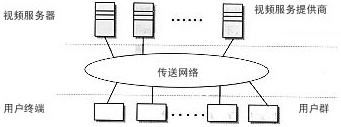
Figure 07-07-1 General structure of VOD system
1) Video server
The video server is a key component of the video-on-demand system. It is a specialized server with large storage capacity, short access time, and can handle multiple accesses, and has data retrieval function. Because the video server is to store and manage continuous media such as video and audio, it must be able to store and access the video and audio data streams in real time. The video server must be able to handle a large number of users' access at the same time and respond in a timely manner, including data retrieval, data stream organization and distribution, and so on. In the process of program transmission, it is necessary to ensure the continuity of the data stream, that is, the delay jitter is small. The specialized video server differs from the general server in terms of hardware structure, control software, and data storage and reading methods. A good dedicated video server can support access by thousands of users at the same time. Video servers often use disk arrays as storage components. In order to balance performance and price, many video servers use a hierarchical storage method that combines RAM, hard disk, and optical disk arrays.
2) Network
The requirements of the VOD system on the network are performance indicators such as throughput, delay and delay variation, and features such as isochronism and multicast. One of the characteristics of the VOD system's communication is the asymmetry of the data traffic sent (upstream / downstream).
Large-scale VOD systems may be operated by cable TV stations and are based on metropolitan broadband networks, and can cover a city. In this case, video servers and front-end equipment are often connected to a broadband backbone network (such as an ATM network), while users (generally households) are connected to the backbone network through HFC or ADSL or FTTH, FTTB and other access networks. The park-wide VOD system can directly use HFC, ADSL, ATM LAN. The small VOD systems used for entertainment and teaching purposes in hotels and buildings can use ATM LAN, Gigabit Ethernet, Frame Relay, FDDI, etc. Among them, the performance price of Gigabit Ethernet is relatively high, and it is the most adopted scheme recently.
3) User terminal
The user equipment of the VOD system can be a multimedia PC, a workstation, or a set-top box of a TV. These user terminals should have corresponding network interfaces, such as Cable Modem, ADSL adapter, network card, etc.
The VOD system needs software support to work. Usually requires a network operating system platform plus on-demand and management, billing and other special software. The video service provider provides management of the video data source and its video service system, and its equipment is generally composed of a video server, an auxiliary storage server, an accounting computer, and a program selection computer, as shown in Figure 07-07-2. The user terminal should also run the corresponding user interface.
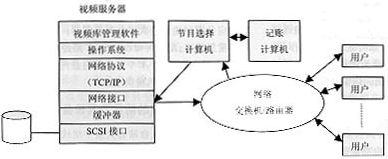
Figure 07-07-2 Video service and management equipment
(3) Application of video-on-demand system and related systems
1) Application of video on demand system
The main application of the video-on-demand system is still entertainment. People want to use VOD to order the programs they want to watch without having to use VCRs, CD players and tapes and discs. As mentioned earlier, VOD can be a large-scale, public-facing system, or a small-scale user facing a park or a building. Another application of VOD is teaching, and VOD has another type of application for multimedia query and advertising systems.
2) Related system of video on demand system
The systems related to video on demand include movie on demand and music on demand. They have the same principle as video-on-demand, but the object of on-demand is limited. Music on demand here refers to MTV music on demand. Pure music on demand does not involve video, and there are more options on the Internet.
two. Interactive TV
Interact TV (ITV, InteracTIve TV) in a pure sense refers to the interaction and interaction between the viewer and the TV screen. The viewer uses the remote control to display menus, questions and choices on the screen. For example, select the program you are interested in through the electronic program list, browse all the relevant information of the currently playing program, or display all the content scheduled to be broadcast on a particular channel on that day.
Interactive TV is a system closely related to video on demand. ITV mainly provides video programs and provides interactivity, which is very similar to VOD, especially IVOD. It is generally believed that the difference between the two is that ITV and TV are related to each other. They are based on the TV network (especially CATV), which is mainly for the public, and the user side is mainly a TV (with interface devices such as set-top boxes). The VOD is based on a variety of networks, mainly for local users, and the client may be a PC or a workstation. In fact, this is mainly due to the different names of the broadcasting and television sector and the telecommunications sector from different angles. With the rapid development of digital technology, multimedia technology, and network technology, the combination of television networks and computer telecommunications networks, and the emergence of digital televisions with communication interfaces, the above differences are getting smaller and smaller.
(1) Digital interactive TV system
The digital interactive TV system includes set-top box software for interpreting and executing interactive applications; broadcast server software for satellite, cable network, and terrestrial broadcast transmission applications; and an integrated interactive application development environment (Figure 07-07-3).

Figure 07-07-3 Digital interactive TV system (provided by Canal + Technologies)
The Digital Set top Box (DXTB) has five levels in software (Figure 07-07-4):
Application program interface layer (API, ApplicaTIon Programming Interface)
virtual machine
Device interface layer (DLI, Device Layer Interface)
System software / hardware
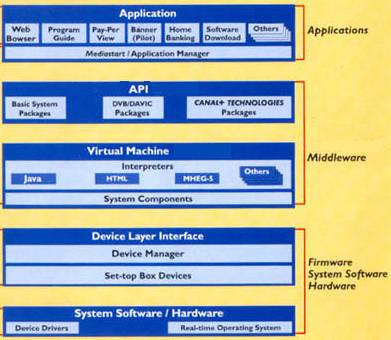
Figure 07-07-4 Set-top box middleware
Broadcast application server software (Broadcst ApplicaTIon Servers, referred to as BAS) is a set of interactive TV applications and applications and data injectors that can be transmitted in MPEG-2 data streams through satellites, terrestrial broadcasting stations or cable networks. The injection server completes application authentication, organizes applications and data into MPEG-2 standard fragments, and schedules copies of these fragments. At the same time, it distributes these data to the MPEG-2 multiplexer, which then multiplexes the TS stream and broadcasts it.
Figure 07-07-5 illustrates that BAS sends data and applications to the multiplexer, which is then broadcast by satellite, terrestrial broadcasting station or cable network.
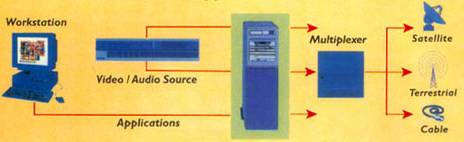
Figure 07-07-5 Broadcast application server software
(2) Interactive application
There are two interaction technologies, namely "data broadcast interaction" and "online interaction". "Data broadcast interaction" means that data information similar to an electronic program guide is periodically broadcast to the user, so that the user can interact and use it locally. "Online interaction" means that applications need to connect to remote servers and exchange data. Through the remote server, interactive applications like online games can be dynamically downloaded, and then connected to any server in the world through the Internet.
Typical application examples
â– Browse applications
â—† TV program browsing
These applications display the current and upcoming program information of each channel, and can switch between channels. The information is displayed on the TV screen through the title bar or mosaic menu.
â—† Audio browsing
These applications provide the ability to select the music or other audio programs currently broadcast and to be broadcast, and can be switched on the same channel as TV browsing.
â—† Program Guide
This application can display a full list of all programs for each channel in the next week.
â—† Multi-channel switching
This application enables users to follow multiple channels at the same time. It uses event messages to notify users on TV screens of programs that other channels will play. If users need to watch, they can immediately switch to that channel.
â– Paid application
â—† Online purchase program (PPV, Pay-Per-View)
This application can display detailed information about the programs that have been sold, and can also purchase programs online or based on what is known as electronic money, which is stored in the user's smart card.
â—† Order files online (PPF, Pay-Per-File)
Unlike the broadcast subscription file method, PPF allows users to download files to the PC connected to the DSTB like the PPV method described above.
â—† Electronic shopping
Allows users to interactively order goods such as books, CDs, or anything else through the TV. Payment is by credit card, and because of the conditional access system, this payment is very safe.
â– Data broadcasting service application
Such applications provide users with continuous data flow information, such as stock trading information and horse racing information.
â– Internet application
â—† PC high-speed Internet access
Connect PC with DSTB, this application can provide users with higher Internet access speed and IP multicast service. This also allows operators to provide real-time video services and Push services.
â—† TV high-speed Internet access
This application allows users to use the TV to surf the Internet without going through a PC. Satellite, cable TV network and terrestrial broadcasting can be used as transmission media for this application.
â—† Email
Based on the standard email protocol, this application allows users to send and receive email on the TV.
â– Information display application
There are three interactive applications that enable users to search and obtain relevant information:
â—† Electronic Banking
This allows users to check their bank account information on TV and make transactions such as transfers. DXTB's credit card reader uses passwords to authenticate users to ensure the security of transactions.
â—† On-demand weather forecast
This application is connected to the weather forecast channel, and users can choose to obtain weather forecast information for a certain area or city through the remote control.
â—† Database Information Service
Such applications enable operators to provide some special data inventory information browsing services, such as recruitment information search services.
â– Entertainment application
â—† Game
This application can make TV and STB a game platform. It also supports online games for multiple participants.
â—† Quiz
Users can use this application to participate in various quiz activities, answer questions and get real-time results.
â– Product promotion application
There are two applications that can be used for product promotion:
â—† Audition room
This application allows users to audition new CDs and watch product images.
â—† Interactive advertising
This application can display an advertisement service title page on the TV. If the user needs some detailed information, he can use the remote control to select and enter. Then, DSTB is connected to the corresponding server, so that advertisers can receive information from users.
three. Set-top box
Set-top box (STB, Set-Top Box) is a terminal device suitable for ordinary TV users. It is an interface between the signal transmission medium and the TV set, allowing digitized information to be displayed by analog devices and providing additional services. The initial introduction of set-top boxes was to make up for the lack of TV tuner capabilities. If the shielding of the tuner is not good enough, the TV signal of the wireless broadcast will be mixed into the cable TV signal transmitted by the cable, affecting the image quality of the TV. As a result, a device similar to a black box appeared to receive cable signals, perform heterodyne oscillation, and shift the frequency of the signal to a frequency band not occupied by broadcasting. This is the earliest set-top box.
The second-generation set-top box adds addressable capabilities, that is, each set-top box has a unique address for the video server. In this way, users can choose to receive data matching their own address from the cable TV signal. In this way, the second-generation set-top box far surpasses the first-generation set-top box in terms of decoding capabilities, display effects, and interactivity.
At present, the function of the set-top box has evolved from a multi-frequency tuner and decoder into a control terminal that can access and receive a large amount of multimedia information including movies, news, data and so on.
According to the receiving source, set-top boxes can be divided into the following categories:
(1) Satellite direct broadcast digital TV broadcasting system (DVB-S) set-top box: This type of set-top box is also called an integrated service receiver and is used to receive digital satellite broadcast programs. The main function of this type of set-top box is to receive digital TV broadcast, but also supports data broadcast, teletext and other applications. But because its transmission platform is a satellite channel, it is more difficult to support interactive applications.
(2) Cable TV digital video broadcasting (DVB-C) set-top box: The existing cable TV uses analog signals, and users cannot directly watch digital TV programs. Such set-top boxes can decode the received digital video and audio signals into analog signals and then send them to the On the existing analog TV, the purpose of using the analog TV to watch digital TV programs is achieved. In addition, the better transmission quality of the cable TV network and the maturity of the cable modulation and demodulation technology can make full use of the broadband of the cable TV network to realize various interactive functions through this type of set-top box.
(3) Terrestrial digital television broadcasting system (DVB-T) set-top box: used to receive and convert digital signals of terrestrial broadcasting. At present, more than 60% of users still use wireless UHF and UHF to receive TV programs. After terrestrial wireless TV broadcasting is changed to digital, all ordinary TV sets will be required to install DVB-T to convert digital signals into Analog signal.
The set-top box in the interactive TV is not only a selector for the user to select a program, but also a controller to ensure the normal operation of the user terminal. According to this requirement, the set-top box should have the following functions:
(1) It can indicate the status of the user's indoor equipment, CATV network and program resources, and can use the user's TV screen to display the messages and menus issued by the service company and the information provider.
(2) Transfer the user's selection information to the service center or information provider.
(3) It can provide users with basic terminal control functions, such as the functions of VCR, such as fast forward, fast reverse, pause and record, and power on / off Select VOD or standard TV operation.
(4) With two-way communication capability, it can realize TV shopping, distance teaching and VOD.
(5) Can be connected to a home computer.
(6) It can carry out signal transmission, modulation and demodulation, and can handle ATM protocol.
(7) It can monitor public equipment and perform telemetry and feedback of signal transmission performance.
The set-top box design has the following characteristics:
1) The chip should have the ability to process multimedia data;
2) The OS capacity should not be too large, generally tens of kilobytes;
3) In the initial stage, IC cards can be used instead of storing payment information in EEPROM to reduce the cost of set-top boxes;
4) The application is designed to be downloaded and used flexibly;
5) The application uses HTML or MHEG.
DAVIC stipulates to use MHEG language, which has low resource consumption and is suitable for small-capacity STB. However, the implementation is more complicated. Currently, no manufacturer adopts this language. HTML consumes a lot of resources, and the interactivity is realized by C / S mode. There are generally two ways to achieve:
1) Download related hyper-link data, and the set-top box interacts with local memory;
2) Directly interact with the code stream and use special methods to solve the hyper-connection problem.
The hardware and software hierarchical structure of a general set-top box is composed of hardware, embedded operating system, presentation engine, and execution virtual machine, middleware and application program, see Figure 07-07-6.
Figure 07-07-6 Set-top box
four. Multimedia home platform
(1) MHP program of DVB
With MHP (Multimedia Home Platform), you only need a Set Top Box to receive all services and applications.
DVB-MHP (TS101-812) defines a common interface between interactive digital applications and terminals that execute these applications. These interfaces separate applications from different providers from specific hardware and different MHP terminal implementation software. It enables digital content providers to handle various types of terminals, from low-end to high-end set-top boxes, integrated digital TV devices and multimedia PCs. MHP extends the existing successful DVB open standards, which are used for broadcast and interactive services on all transmission networks (including satellite, cable, terrestrial and microwave systems, etc.).
Figure 07-07-7 MHP outline
1. Outline
(1) Enhanced broadcasting (Outline 1)
Limited interaction is required (telephone / cable modem return channel).
(2) Interactive TV (Outline 2)
This profile uses a return path similar to the above scheme, but the interaction is greater. Therefore, the software platform for interactive applications needs stronger support.
(3) Internet outline (Outline 3)
The most complicated silhouette. It considers broadband interaction and return channels, in line with cable modems or other relatively large bandwidth return channel technologies. In addition, these platforms will also have to support Internet-type content downloaded directly from Internet vendors. Over time, the problem became clearer: only two specifications were needed to cover the three outlines. Profiles 1 and 2 are technically very similar and are embedded in MHP1.0 (TS 101 812 V1.1.1, published in June 2000). Profile 3 is described in MHP1.1 (TS 102 812 V1.1.1, 2001) (Figure 07-07-8).
Figure 07-07-8 MHP1.1
2. Total key requirements
MHP's overall key requirements include:
o Interoperability (interoperability)
o Evolution, scalability, backwards
o Modularity, stability (modularity, stability)
o Migration path (migration pat
h)
o Based on open standards
o Upgrade / downloadability (upgradability / downloadability)
o Accused development path
o Simplified and cost-constrained operations
Broadband efficiency format: separation between data and applications
o General API is separated from CA
The MHP architecture is defined in terms of three layers (but the specification itself does not define hardware): resources, system software, and applications. Typical MHP resources are MPEG processing, I / O devices, processors, memory, and a graphics system. The system software uses available resources in order to provide the application with an abstract view of the platform. The implementation includes an application manager (also called "navigator") to control the MHP and the applications running on it.
Figure 07-07-9 MHP's system core
3. System core
The core of MHP is based on the platform DVB-J. This includes a virtual machine, as defined by Sun Microsystems' Java Virtual Machine Specification. Many software packages provide common application programming interfaces (APIs) for all aspects of the platform. MHP applications can only access the platform through the above APIs. The implementation of MHP needs to complete the mapping between these specific APIs and supporting resources and system software (Figure 07-07-9).
(2) MHP architecture
The main elements of the first version of the MHP specification are:
· MHP architecture
(Picture 07-07-10)
· Detailed definition of enhanced broadcast and interactive broadcast profiles
· Content formats, including PNG, JPEG, MPEG-2 video / audio, subtitles, and resident and downloadable fonts
· Mandatory transmission protocol, including DSM-CC object collection (broadcast) and IP (return channel)
· DVB-J application model and signaling
· HTML content format hook (DVB-HTML application model and signaling)
· DVB-J platform with DVB-defined API and selected parts from existing Java APIs, JavaTV, HAVi (user interface) and DAVIC APIs
(Picture 07-07-11)
· Security framework structure for broadcast application or data authentication (signature, certificate) and return channel encryption (TLS)
(Picture 07-07-12)
· Graphical reference model
· Attachment with DSM-CC object carousel outline, text representation, minimum platform capabilities, various APIs.
The MHP specification provides a consistent set of features and functions that are needed for enhanced broadcast and interactive broadcast profiles. The enhanced broadcast profile is mainly used for broadcast (unidirectional) services, while the interactive broadcast profile supports additional interactive services and allows MHPs to use the Internet-provided global communications network. The new profile will add new content based on the work of the DVB project.
Non-technical features:
MHP (Home Composite Media Platform) is a public API completely independent of the hardware platform on which it runs.
MHP (Home Composite Media Platform) is an open standard platform that will change the proprietary or vertical existing software platform market to a market that enables content creation to "run" everywhere.
Enhanced broadcasts, interactive broadcasts and Internet content from different providers can be accessed through a single device (such as a set-top box or IDTV) that uses this common DVB-MHP API.
It will really use the content, applications and service environment through multiple delivery mechanisms (cable, satellite, ground, etc.) to make the horizontal market play a role
The business implications are huge, because new and exciting content and applications will stimulate the growth of the broadcast industry, enter the age of multimedia, and connect broadcast and the Internet world together.
(a)
(B)
Figure 07-07-10 MHP architecture
(A) Without Plug-ins
(B) With plug-ins
Figure 07-07-11 DVB-J platform
Figure 07-07-12 Security Framework
(3) Applications supported by MHP
MHP supports many types of applications, including the following typical examples:
· Electronic program guides (EPG, electronic program guides) (Picture 07-0713)
Figure 07-07-13 ZDF shows EPG
· Information service ("Super teletext", news ticker, stock ticker) (Figure 07-07-14)
(A)
(B)
Figure 07-07-14 Airport Information System
· Synchronized application with TV content ---- Scorecard, local game play (Figure 07-07-15)
Figure 07-07-15 Application synchronized with TV content: Golf
· E-commerce and secure transactions (Figure 07-07-16)
Interactive advertising:
According to the enhanced content entered, the video size changes ...
While watching, audio and video continue to be available.
(A)
(b)
(c)
Figure 07-07-16 E-commerce
· Education (Picture 07-07-17)
Figure 07-07-17 Top of the pops
example
Figure 07-07-18 shows some services that MHP TV screens may provide.
Figure 07-07-18 Some services that MHP TV screen may provide (permitted to use by German RTL)
Electronic Fireproof Safes
Safes that can resist fire for 0.5 hour.
Details:
Special fireproof material stuffing which resist damage;
Seamless molding case;
Heavy duty style doors and hinges;
Anti-drilling, anti-burglar and anti-force;
Yongfa patent: dual system protection;
Fire proof for 1 hour and it can ensure an inner temperature to be less than 177°C(350°F), while exposed to 927°C(1700°F) flames;
Strong hinges and door-bolts;
0.5 Hour Fireproof Safe,Mechanical Fireproof Safes,Electronic Fireproof Safe,Fireproof Ammo Safes,Fireproof Safes
YONGFA INTELLIGENT TECHNOLOGY SECURITY CO., LTD. , http://www.yongfa-safe.com