BIOS error information and solutions
1. CMOS battery failed
Cause: The power of the CMOS battery is insufficient. Please replace it with a new battery.
2. CMOS check sum error-Defaults loaded (the error is found when CMOS performs all checks, so the default system settings are loaded)
Reason: Usually this situation is caused by the lack of battery power, so you may wish to try another battery first. If the problem still exists, it means that there may be a problem with the CMOS RAM, it is best to send it back to the original factory.
3. Display switch is set incorrectly (display shape switch configuration error)
Reason: There is a jumper on the older motherboard to set the monitor to be monochrome or color, and this error prompt indicates that the settings on the motherboard and the settings in the BIOS are inconsistent, just reset them.
4. Press ESC to skip memory test (memory check, you can press ESC to skip)
Reason: If the quick power-on self-test is not set in the BIOS, the memory test will be performed at boot. If you do not want to wait, you can press the ESC key to skip or go to the BIOS to start the Quick Power On Self Test.
5. Secondary Slave hard fail (detect slave failure)
Reasons: 1 Improper CMOS setting (for example, there is no slave but there is a slave in CMOS) 2 The hard disk cable and data cable may not be connected properly or the hard disk jumper setting is incorrect.
6. Override enable-Defaults loaded (current CMOS settings cannot start the system, load the BIOS default values ​​to start the system)
Reason: It may be that the settings in the BIOS are not suitable for your computer (like your memory can only run 100MHz but you let it run 133MH) then enter the BIOS settings to readjust.
7. Press TAB to show POST screen (press TAB to switch the screen display)
Reason: Some OEM manufacturers will replace the default boot display screen of the BIOS with a display screen designed by themselves. This prompt is to tell the user to press TAB to switch between the manufacturer's custom screen and the BIOS default boot screen. .
8. Resuming from disk, Press TAB to show POST screen (restore boot from hard disk, press TAB to display boot self-test screen).
Reason: The BIOS of some motherboards provides the function of Suspend to disk (Suspend to disk). When the user shuts down by Suspend to disk, this prompt message will be displayed when the user turns on the next time.
9. BIOS ROM checksum error-System halted (the BIOS program code found an error during the checksum (checksum), so it cannot be turned on)
Analysis: This kind of problem is usually caused by the incomplete update of the BIOS program code. The solution is to flash the motherboard BIOS again.
10. HARD DISK iniTIzlizing [Please wait a moment ...] (Initializing the hard disk (IniTIzlize) action)
Resolution: This kind of information is not visible on newer hard drives. But on older hard drives, the action is slower, so you will see this message.
11. HARD DISK INSTALL FAILURE (hard disk installation failed)
Analysis: If you encounter such a problem, please check whether the power cable and data cable of the hard disk are properly installed? Or is the hard disk Jumper set wrong? (For example, both sets are set to Master or Slave.)
12. Primary master hard disk fail (POST detected an error in the Primary master IDE hard disk)
Analysis: If you encounter such a problem, please check whether the power cable and data cable of the hard disk are properly installed? Or is the hard disk Jumper set wrong? (For example, both sets are set to Master or Slave.)
13. Primary slave hard disk fail (POST has detected an error in the Primary slave IDE hard disk)
Analysis: If you encounter such a problem, please check whether the power cable and data cable of the hard disk are properly installed? Or is the hard disk Jumper set wrong? (For example, both sets are set to Master or Slave.)
14. Secondary master hard fail (POST detected a secondary master IDE hard disk error)
Analysis: If you encounter such a problem, please check whether the power cable and data cable of the hard disk are properly installed? Or is the hard disk Jumper set wrong? (For example, both sets are set to Master or Slave.)
15.Secondary slave hard fail (POST detects a secondary slave IDE hard disk error)
Analysis: If you encounter such a problem, please check whether the power cable and data cable of the hard disk are properly installed? Or is the hard disk Jumper set wrong? (For example, both sets are set to Master or Slave.)
16. Hard disk (s) disagnosis fail (an error occurred while performing hard disk diagnosis)
Analysis: This kind of message usually means that the hard disk itself is malfunctioning ... you can first connect this hard disk to another computer to try it out. If it still has the same problem, it has to be repaired.
18. Floppy disk (s) fail (cannot drive floppy drive)
Analysis: First check whether the data cable of the floppy disk drive is wrong or loose? Is the power cord connected properly? If these are all okay, it may be a floppy drive failure.
19. FLOPPY DISK (S) fail (80) (The floppy drive cannot be driven.)
Analysis: First check whether the data cable of the floppy drive is wrong or loose? Is the power cord connected properly? If these are all okay, it may be a floppy drive failure.
20. FLOPPY DISK (S) fail (40) (cannot drive floppy drive)
Analysis: First check whether the data cable of the floppy drive is wrong or loose? Is the power cord connected properly? If these are fine,
Coupletech Co., Ltd. Supply CW Laser models for medical instruments and scientific research, consists of UV laser GN-355, Low noise blue laser GL-473, Low noise green laser DL-532nm, Signal mode green laser CS-532, Sodium Yellow Laser GL-556, Light yellow laser GL-561, Orange yellow laser GL-593 and Infrared laser GL-1064, and these laser models cover a wide range of wavelengths: 355nm, 473nm, 532nm, 556nm, 561nm, 593nm, 1064nm, and son. The application of CW laser models is for Fluorescence stimulated for biological medical instruments, Interferometry, laser hologragh, flow cytometry, physical instruments, scientific research and so on. The average output power is 10 mW ~ 2000 mW, beam diameter at the aperture is ~ 1.5mm. Besides, single mode fiber coupled or customized is optional.
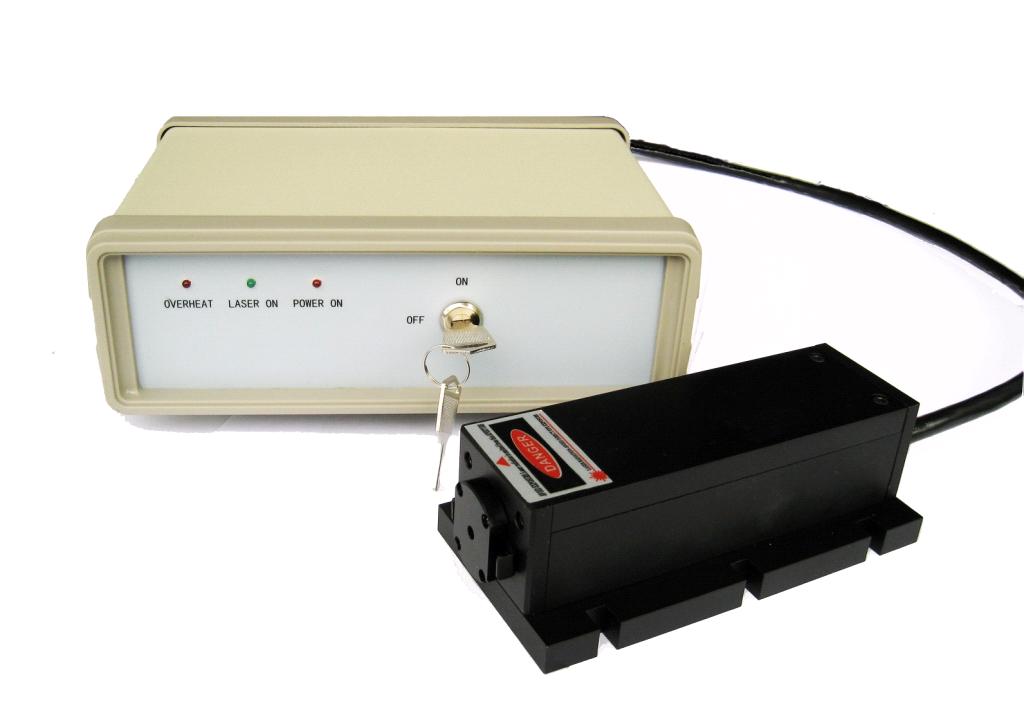

Diode Pumped CW,Diode Pumped Solid State Laser,Solid State Laser Diode
Coupletech Co., Ltd. , https://www.coupletech.com