Millet small box known as the world's smallest quad-core network set-top boxes, has attracted no attention from the industry since its release. Because of its petite shape, there is only one HDMI interface, then how to install third-party software? In particular, after the millet box upgrade, the quick installation method was cancelled. What should I do? Now Xiaobian has recommended three installation methods for this, with illustrations.
One, LAN share and install the same LAN computer
1. Download the APK you need to install the software into the folder on your computer. And select "Network Sharing and Security" in the properties.

Folder property settings
2, open a small box of millet → HD player → add equipment.

HD player

Add device
3, enter the computer's IP address (each computer IP is different, how to check your computer's IP address), you can enter the folder you share, click to select the software you want to install.

Fill in the computer's IP address
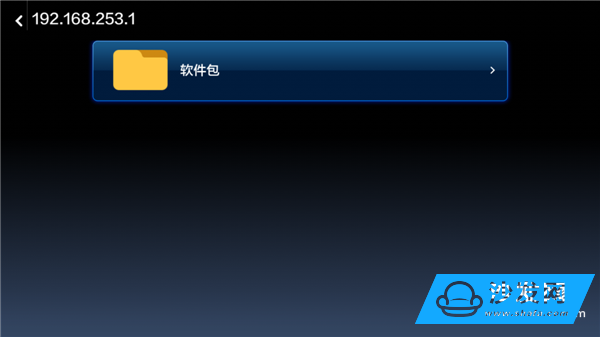
Shared folder

Software APK

Install want to see assistant

The installation is complete
Second, cast screen artifact only Andrews system phone
Ready to work:
1, mobile phone installation "cast screen artifact."
2. The mobile phone and the small box of millet are on the same LAN and connected.
step:
1. Open the screen casting artifact and click "Install Application" → "Install Package" on the upper right of the interface.
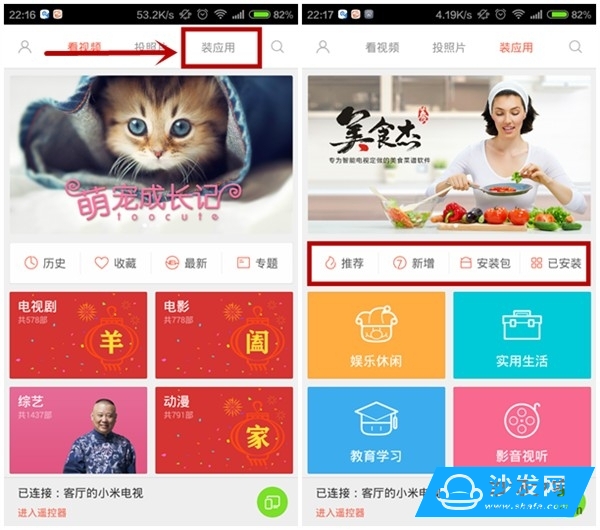
Casting artifact interface
2. If there is an application installation package on the mobile phone, click Install. At this time, a verification code appears on the TV interface. When the verification code is entered on the mobile phone, the installation package can be pushed to the TV or the box and automatic installation is started.

Install the software in your phone
3, the installation is complete.

The installation is complete
Third, remote and easy installation for the following version of the millet box 1.3.76 (including quick installation)
Software Installation:
1. Open the main interface of Xiaomixiaojian → App Store → User → Quick Install.

Millet Box Home

Xiaomi small box quick installation
2. Get the Xiaomi box's IP address to connect to the network. Place the millet box on the same LAN as the computer/mobile phone. Open the browser and enter the website to install the application remotely. This page cannot be closed while installing the software.

Xiaomi small box quick installation application
3, the small box and the computer / mobile phone on the same LAN, open the browser into the web site, you can remotely install the application. Note: When installing the millet box to stay in the IP interface.

Installation interface
4. You want to see the assistant software (APK downloaded on your computer) added to the page.

Installation interface
5, the software is installed. You can find the vst all-aggregate software in the main interface of the millet box.

Want to see assistant software installed
The above three methods, there is always a suitable for you, more details, please pay attention to the sofa butler.
Road Light,Double Arms Road Light,Off Road Lights,Round Road Light
Yangzhou Heli Photoelectric Co., Ltd. , https://www.heli-eee.com