Detailed explanation of the input part of the mixer
Analysis of the socket and function keys of the input part of the mixer:
â‘ XLR socket MIC: This is the microphone socket, which has three jacks, marked with 1, 2, 3 respectively. The symbol 1 is ground (GND), which is connected to the chassis of the machine, and the chassis is regarded as a 0 volt level. The reference number 2 is the hot end (Hot) or high end (Hi), which is one end of the transmitted signal.
Reference number 3 is the cold end (Cold) or low end (Low), which is used as the other end of the transmission signal. Since 2 and 3 have the same impedance with respect to 1,
And from the input end, the impedance is low, so it is called the low impedance balanced input jack. It has strong anti-interference and low noise, and is generally used for
Wired microphone connection.
â‘¡Line input terminal (Line): It is a 1/4 "large three-core socket, using 1/4" large three-core plug (TRS), tip (TIp), ring (Ring), sleeve (Sleeve), As an input for balanced signals. You can also use a 1/4 "large two-core plug (TS) as a balanced signal input. Its input impedance is high, and it is generally used for the input jacks of other sound sources except the microphone.
â‘¢Insert socket (INS): It is a special-purpose socket, which is usually connected inside. When it needs to be used, insert a 1/4 "large three-pin plug to input the sound signal of the line input or microphone input from the tip (TIp) lead out, after processing by external equipment, then the ring (Ring) returns the sound signal to the mixer, so this kind of socket is also called the out and in socket, and some mixers are marked as "Send / Return "or" in / out "socket.
â‘£ Fixed value attenuation (PAD): Press this key, the input sound signal (usually the sound signal input to the Line end) will be attenuated by 20dB (that is, 10 times), and some mixers have an attenuation value of 30dB. It is suitable for large acoustic signal input.
⑤Gain adjustment (Gain): It is used to adjust the amplification of the input sound signal. It is combined with PAD to make the input sound signal enter the mixer in the best state of high signal-to-noise ratio and low distortion, which is Adjust the peak indicator of this channel to be in the best state of turning on or off.
â‘¥ Low-cut button (100Hz): Press this button to cut off components below 100Hz in the frequency component of the input sound signal. This button is used in poor sound reinforcement environments, where there are often low-frequency buzzing sounds and in sound reinforcement environments where low-frequency sounds are not easily absorbed.
⑦Equalization adjustment (EQ): It is divided into three frequency bands: high frequency band (HF), middle frequency band (MF), and low frequency band (LF), which is mainly used for sound quality compensation.
High frequency band (HF) (see Figure 1-2 (a)): The tilt point frequency is 10kHz, and the attenuation amount is -15dB. This frequency band is mainly used to compensate for the clarity of the sound.
Mid frequency band (MF) (see Figure 1-2 (b)): the center frequency is adjustable, the range is 250Hz ~ 8kHz; the attenuation of the peak and valley point is 5dB; the range of this frequency band is very wide, the compensation is around a certain center Frequency. If the center frequency falls in the mid-to-high frequency band, the fader knob compensates for the brightness of the sound. If the center frequency falls in the middle and low frequency bands, the fader knob compensates for the strength of the sound.
Low frequency band (LF) (see Figure 1-2 (c)): The tilt point frequency is 150Hz, and the attenuation is? 15dB. This frequency band is mainly used to compensate for sound
Fullness.
⑧ Auxiliary knobs (AUX1 / AUX2 / AUX3 / AUX4): adjusting these auxiliary knobs is equal to adjusting the size of the sound sent to the corresponding auxiliary bus. The sound signals of AUX1 and AUX2 are derived from the fader (Fader) and are not affected by the fader. The sound signals of AUX3 and AUX4 are derived from the Fader, which is affected by the large adjustment of the fader. The former is labeled Pre, and the latter is labeled Post.
⑨Sound image adjustment (PAN): It is used to adjust the spatial distribution image of the sound source of this channel. When adjusting to the left, it is equivalent to placing the sound source on the left side of the listening sound. When adjusting to the right, it is equivalent to placing the sound source on the right side of the listening sound. If it is placed in the middle position, it is equivalent to placing the sound source in the middle of the listening. In fact, this knob is used to adjust the left and right distribution of the sound source. It is extremely important for the mixer to create stereo output.
â‘©Attenuator (Fader): The adjustment of this function key plays two roles: on the one hand, it is used to adjust the proportion of the sound in the mixing channel. On the other hand, the proportion of the upward push is large, and the proportion of the downward pull is small; on the other hand, To adjust the distance distribution of the sound source of the channel, push up the sound louder, which is equivalent to placing the sound source of the channel closer, and pull down, the sound is lower, which is equivalent to placing the sound source of the channel farther. Speak. It can be combined with PAN to create the spatial distribution of various sound sources. The mixer creates stereo output using Fader and PAN function keys.
11 Monitor button PFL (Pre-Fade Listen): Press the monitor before attenuation, press it, and insert the earphone into the headphone jack of the mixer; on it, you can hear the sound signal before the fader.
12 Connect button On: press it, the sound signal of this channel is connected to the mixer for mixing.
13L-R button: press it, the sound signal of this channel will be sent to the left and right channel bus after the fader and PAN.
141-2 button: press it, the sound signal of this channel will be sent to the group bus 1 and 2 after the fader and PAN.
153-4 button: press it, the sound signal of this channel will be sent to the group bus 3 and 4 after the fader and PAN.
There are many types of mixers, but the main function keys are the same. It is worth mentioning that each input of the mixer can only enter one sound source,
Otherwise, they will interfere with each other, the impedance will not match, and the sound will be distorted.
XB5 Series Pushbutton Switch is copy Schnaider newest design, which with high quality plastic material and smart design.In electronics, the switch is an electrical component which can break electrical circuit,interrupting current or diverting it from one conductor to another.The most familiar form of switch is a manually operated electromechanical device with one or more sets of electrical contacts.
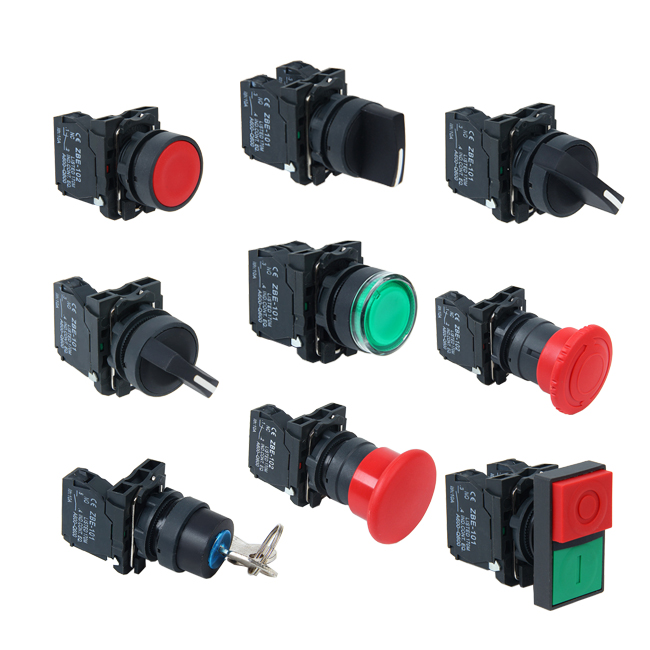
XB5 Series Pushbutton Switch
XB5 Series Pushbutton Switch,Push Button Electrical Switch,Led Push Button Switch,Small Push Button Switch
Ningbo Bond Industrial Electric Co., Ltd. , https://www.bondelectro.com