Many smart TV boxes are only equipped with a simple HDMI output audio, although to meet the normal use, but when watching movies is inevitably not shock enough, today the sofa net Xiaobian to Lynx box as an example to explain how to let Smart TV box connected to amplifier!
You need to prepare:
Lynx Box Home Theater (amplifier with fiber optic input)
TV (with digital audio output)
HDMI cable + fiber optic cable
One. Installation (connection), Lynx box + [HDMI cable] + TV + [fiber cable] + amplifier + [speaker cable] + speaker, first take a look at a simple diagram (map made ugly point ^ _ ^ )

There are many TV HDMI ports? It does not matter, just find a hole you plug it! (Will it be too straight?), then set the corresponding input source on the TV. (If your TV can automatically identify the input source, please ignore me)

2. The TV is connected to the power amplifier, a fiber optic cable, find the printed fiber input (out) or digital audio input (out) on the right, insert it!

3 power amplifier connection speaker (slightly)
2. Turn off the sound of the TV. After this setting is completed, the TV's speaker will become dumb and audio will not be heard through the TV's built-in speaker. Why are you so jealous that you want to abandon the TV? I told you, if you don't make the TV dumb, he will scrabble with you and you can stand it? Are you sure you can stand it? (If your TV can automatically identify audio devices, please ignore me)
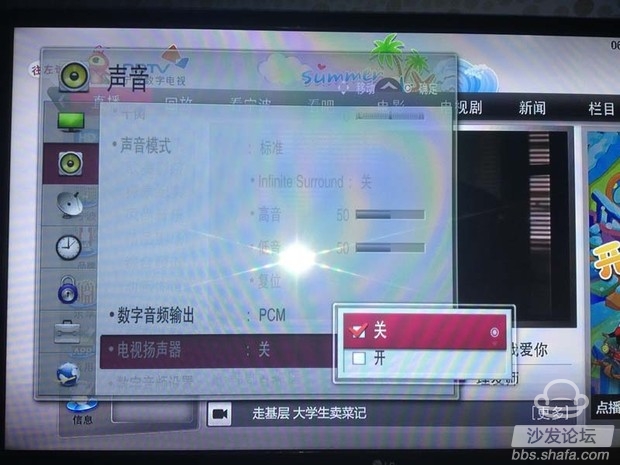
3. Set the amplifier input source to fiber (can be selected through the power amplifier panel or the remote control button), because my TV's audio output is digital audio output mode (ie, fiber output), so the input source can only be switched to fiber. OK, the sound that would have been sent out through the TV speaker (pro, he's already dumb), and now it's passed through the optical fiber to the home theater.
IV. Well, after setting up according to the above method, now you can play video or music. Congratulations to your family's little devil will already have a "show", and you slowly enjoy it. Because the equipment and even the connection method may be various, I can only make an example based on the ready-made equipment on the hand. I hope to help those who have similar devices with me.
You need to prepare:
Lynx Box Home Theater (amplifier with fiber optic input)
TV (with digital audio output)
HDMI cable + fiber optic cable
One. Installation (connection), Lynx box + [HDMI cable] + TV + [fiber cable] + amplifier + [speaker cable] + speaker, first take a look at a simple diagram (map made ugly point ^ _ ^ )

There are many TV HDMI ports? It does not matter, just find a hole you plug it! (Will it be too straight?), then set the corresponding input source on the TV. (If your TV can automatically identify the input source, please ignore me)

2. The TV is connected to the power amplifier, a fiber optic cable, find the printed fiber input (out) or digital audio input (out) on the right, insert it!

3 power amplifier connection speaker (slightly)
2. Turn off the sound of the TV. After this setting is completed, the TV's speaker will become dumb and audio will not be heard through the TV's built-in speaker. Why are you so jealous that you want to abandon the TV? I told you, if you don't make the TV dumb, he will scrabble with you and you can stand it? Are you sure you can stand it? (If your TV can automatically identify audio devices, please ignore me)
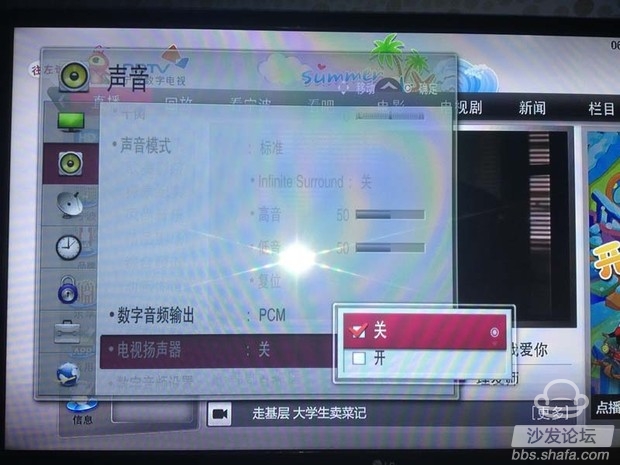
3. Set the amplifier input source to fiber (can be selected through the power amplifier panel or the remote control button), because my TV's audio output is digital audio output mode (ie, fiber output), so the input source can only be switched to fiber. OK, the sound that would have been sent out through the TV speaker (pro, he's already dumb), and now it's passed through the optical fiber to the home theater.
IV. Well, after setting up according to the above method, now you can play video or music. Congratulations to your family's little devil will already have a "show", and you slowly enjoy it. Because the equipment and even the connection method may be various, I can only make an example based on the ready-made equipment on the hand. I hope to help those who have similar devices with me.