The arrival of the Internet era not only activated the mobile phone industry, but also activated television, routers, electric vehicles and other industries. Take routers as an example. In the past few years you may have only known TP-link, MERCURY, TENDA, Fast , Cisco and other brands, but now if you don't know about Xiaomi, 360, Huawei, Asus, Lenovo and other brands, you OUT. Today, I will share with you a wireless router - ant to help A3C smart home wireless router, four antennas, the price as long as 59.9. You know, the first wireless router I purchased in life, TP-LINK, single antenna, the price will be 69 yuan. Is such a cheap four-antenna smart wireless router really easy to use? The author deeply experienced the ant to help A3C with a skeptical attitude .
First, the strange four-cornered monster

Maybe you are the first time I heard of " ant gangs. " Actually, the author is the same. Although this ant to help A3C smart home wireless router priced at only 59.9, product packaging is not ambiguous, white tone box, plus positive product renderings, seemingly simple, but it does not lack the breath on the tall.

All the routers in the author's home are basically law-abiding styles. Ants can help A3C to say “looks strangeâ€. From the side, some are similar to the volcano's shape. Although this shape is weird, it is more conducive to the ventilation of the router. Material, the overall use of high-gloss plastic, under the light, it appears to be "bright dazzling", but this material has a drawback, easy to stick fingerprints.


Ordinary routers may have only one vent. The ants help the A3C to have a ventilation outlet on the top (the green part). The bottom of the router is also designed with ventilation vents. The upper and lower vents are designed to allow the air to form an up-and-down convection. The space is larger than the compact router, which allows the heat to dissipate quickly to ensure the stability and service life of the router.


Ants have six indicators on the front face of the A3C. Each indicator (green after power on) has a corresponding English description. In addition to the power light (pwr), the other indicators correspond to the rear of each network interface. Ants help A3C a total of four network ports, a WAN port, and three LAN ports. There is also a power connector located on the far right. In addition, the ant has a reset button on the A3C that is located between the network port and the power connector. If you want to reset the router, press the reset button.


Ants A3C four antennas are located on both sides of the router, two on the left and right, and the antenna interface is connected to the main body of the router by plastic paper components. The orientation of the antenna can be flexibly adjusted up and down, and the 360° rotation is free of dead ends, so that the home WiFi signal is full. full.
Second, the router's settings

To use ant to help A3C for the first time , the user needs to open the browser and enter the web address “web.antbang.com†or “192.168.249.1†to enter the management background to set up the router through the computer or mobile phone. The author completed the setting of the router through the mobile phone, which is relatively simple. A QR code will appear during the setup process. The user can use the mobile phone to scan the QR code to download the “Ali Smart†APP and control the router through the APP. In order to make everyone better familiar with and understand the settings of the router, I will use computer screenshots to explain it to everyone.

Ants help A3C manage the home page (router status). Users can directly check the network connection status, connected devices and data, and system information on the home page. In addition, use the QR code under the home page scan to download the mobile phone APP and pass the APP. Directly manipulate the router.
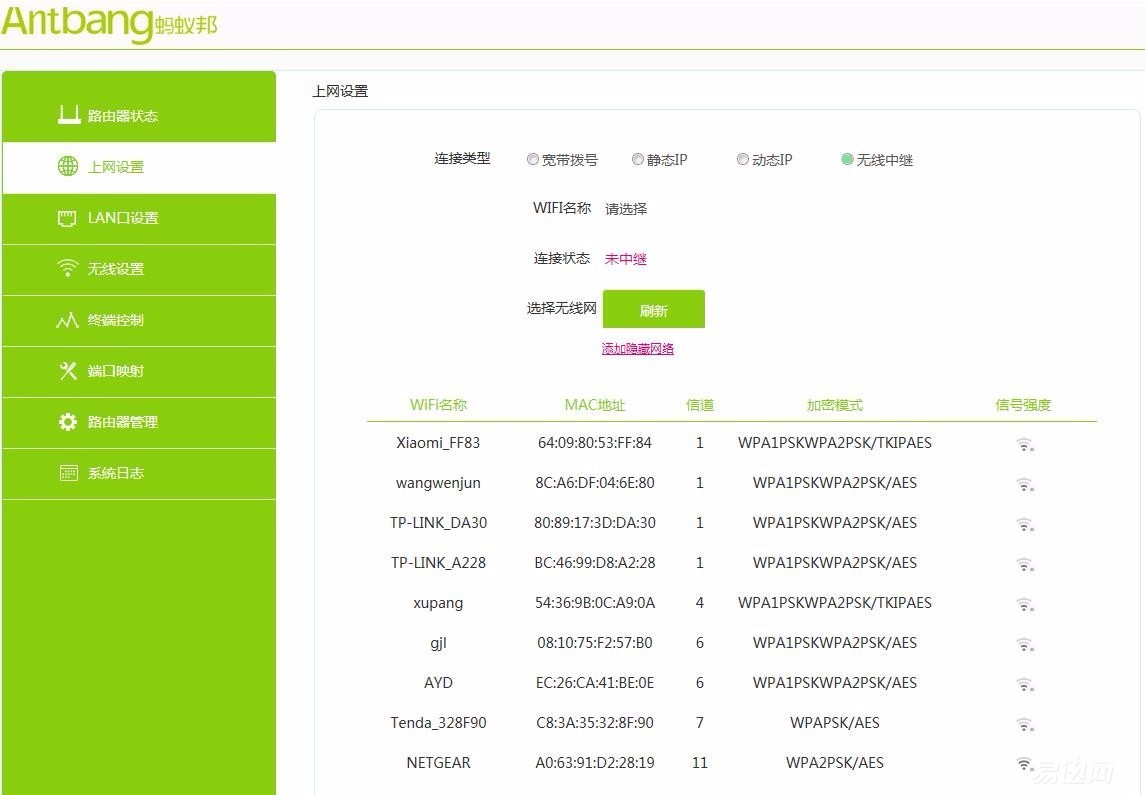
"Internet Settings" page, according to the actual use, select the type of connection, such as direct dial-up modem dial-up Internet, select "broadband dial", according to the prompt to enter the broadband account; if you do not need to dial, you can set the "static" or "dynamic IP "; If you want to use as a wireless relay, you can choose "wireless relay", enter the password you need to connect to the network, it is very convenient.

"Wireless settings" page, you can change or set the wifi name and password, but also adjust the signal strength, provide pregnant women mode, balance mode, through the wall mode three options. Sometimes it is inevitable that relatives and friends will come to visit the home to tell them that the wifi password is not safe. At this time, the guest mode can be turned on. Friends and relatives can access the wifi without a password. In addition, you can also use "wifi time settings" to control or set the wifi on or off time.
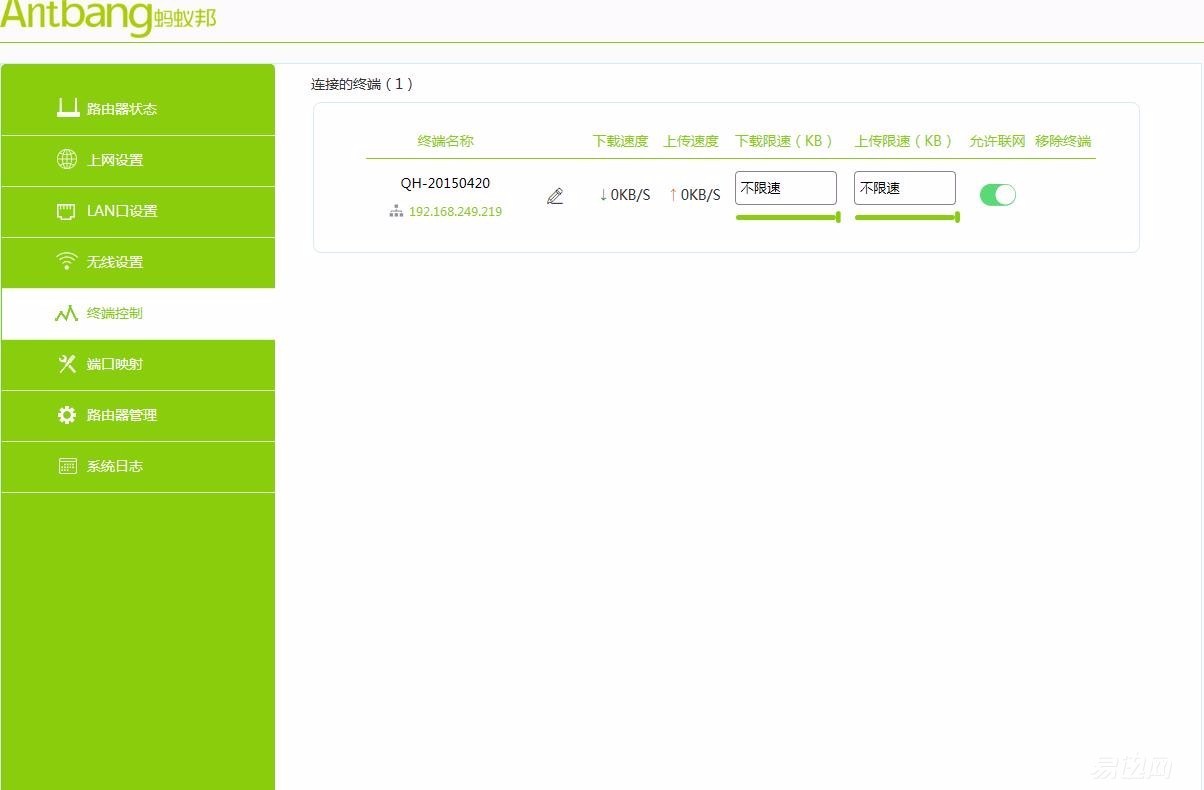
"Terminal Control" page, you can directly view the connection to the wifi device, if you find unlicensed devices, you can directly disconnect. Of course, if you want to limit the speed of a certain device, you can set "Download Speed ​​Limit" and "Upload Speed ​​Limit" separately.

"Router Management" page, the main function is to change the wifi password and restart, restore factory settings, firmware upgrades. In addition, ants help A3C can also control the router lights, flashing router lights at night may affect sleep, then you can choose to turn off the "router" lights, in addition to the router power indicator (steady light), the other lights will all go out.
Third, APP use


By scanning the manual and managing the back-end homepage QR code, you can download the mobile phone APP "Touch Cloud" or search and download "Ali Smart" from each application store, all of which can control the ant to help A3C. Take "Touch Cloud" as an example. After opening the APP, select the search device and select the wifi to be connected to the router by searching for the wifi. On the APP home page, users can view information such as online devices, download speeds, and upload speeds directly. Through various options on the management interface, users can also perform broadband speed measurement, signal conditioning, and network optimization. It is worth mentioning that in traffic analysis, users can not only check the usage of mobile terminal's traffic, but also check the usage of related applications. This feature was first discovered on the router.
Fourth, the signal contrast

I just had several wireless routers in my home. In order to test the ant to help A3Cwifi signal, I searched the corner to find a TP-link (single antenna), a millet router (normal version of the dual antenna), a millet router hard drive version Three wireless routers and ant help A3C to be a PK (there was also a Mercury four-antenna wireless router that could not be found) .
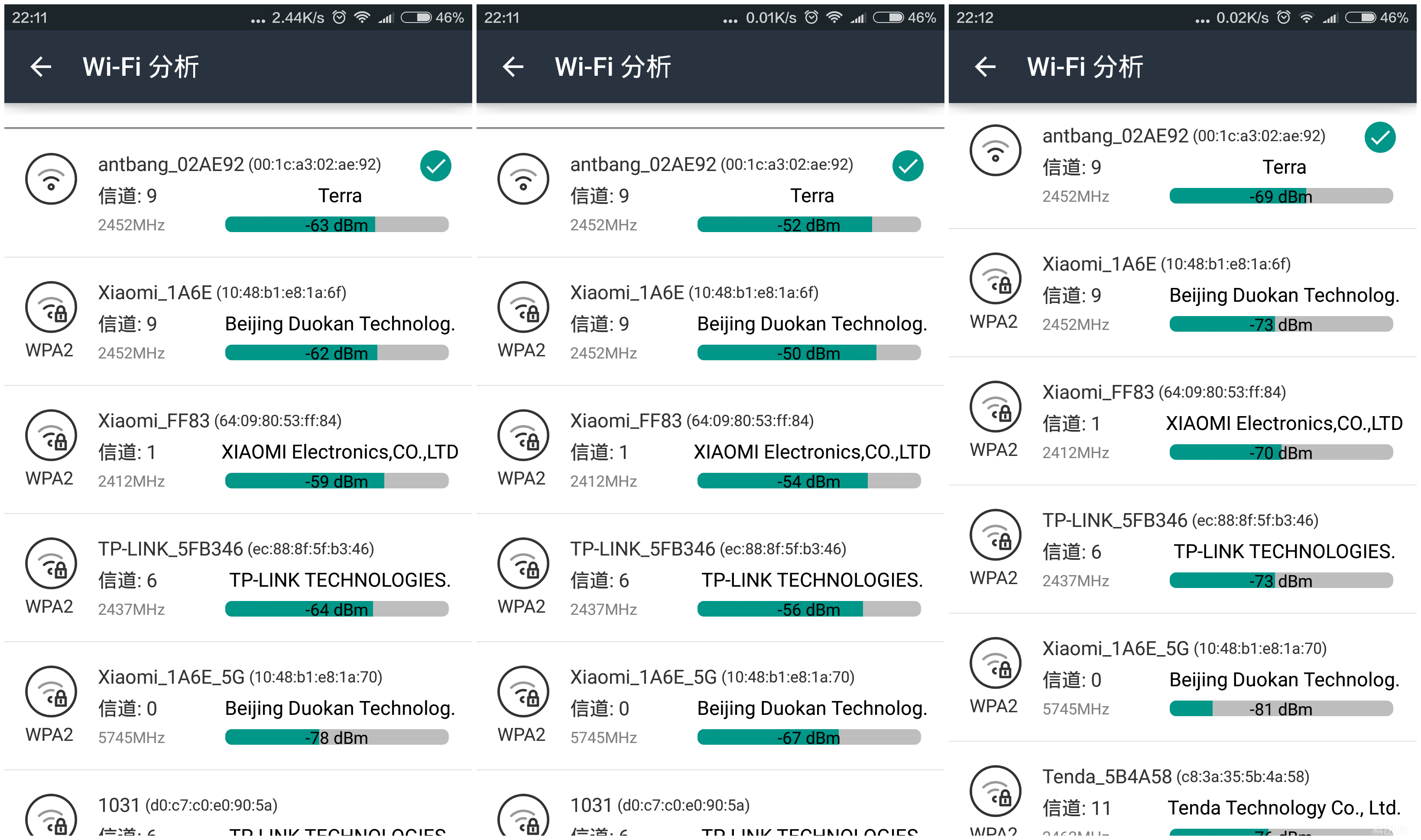
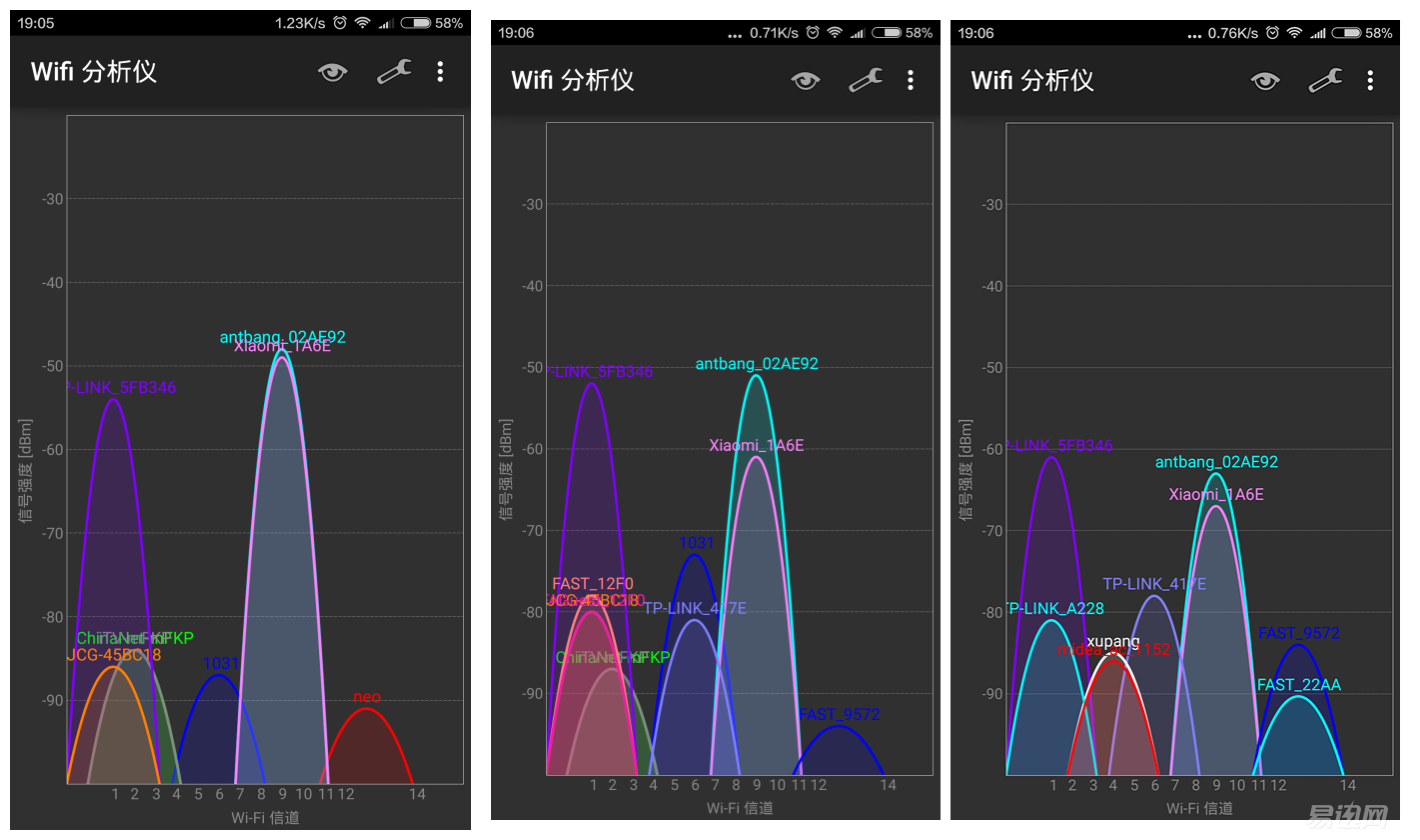
Because the author is not a professional person, so the author through the "network test master" and "wifi analyzer" on the four wireless routers were analyzed and tested. Through different orientation tests, it is found that ants help the A3C's wifi signal to be basically stable regardless of whether it is in the barrier-free or partition wall condition , and the signal strength is not as low as the millet router (normal version dual antenna and 699 yuan millet router hard disk version).
Fifth, the author reviews
Through the author's in-depth experience, although the ant to help A3C price is only 59.9, but powerful, visitor mode, network optimization, flood control network, equipment speed, restart plans, a key speed and everything, not at all point of the market The router is poor, and it can also turn off the router light, check the application traffic, get the original router broadband account number and password, and these functions are not common on the hundred-dollar router. In addition, ants to help A3C wifi signal is also relatively stable, even 129 millet router regular version and 699 millet router hard disk version of the signal did not help ants to help A3C is good, it is a value for money router. Of course, there are some shortcomings for ant to help A3C, such as not supporting USB expansion, and not supporting adding applications.
PS: Since ants help A3C support APP operations, I always wanted to know whether ants can help A3C directly set router problems through the APP. At the time of writing the review, after resetting the router, the author tried to set up the router with the APP, and the result was successful. Therefore, I think that manufacturers in addition to introducing the URL of the back-end management website to set up a router in the manual , can also direct users to download the APP, set the router directly through the APP.